Change Password / MFA
This is where you can update your password or MFA method.
To access these pages, click on your name in the top right corner and then click Change Password or Change Mfa.
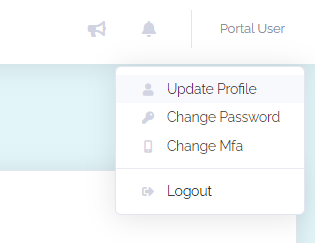
Change Password
To change your password, just enter your existing password and your new chosen password.
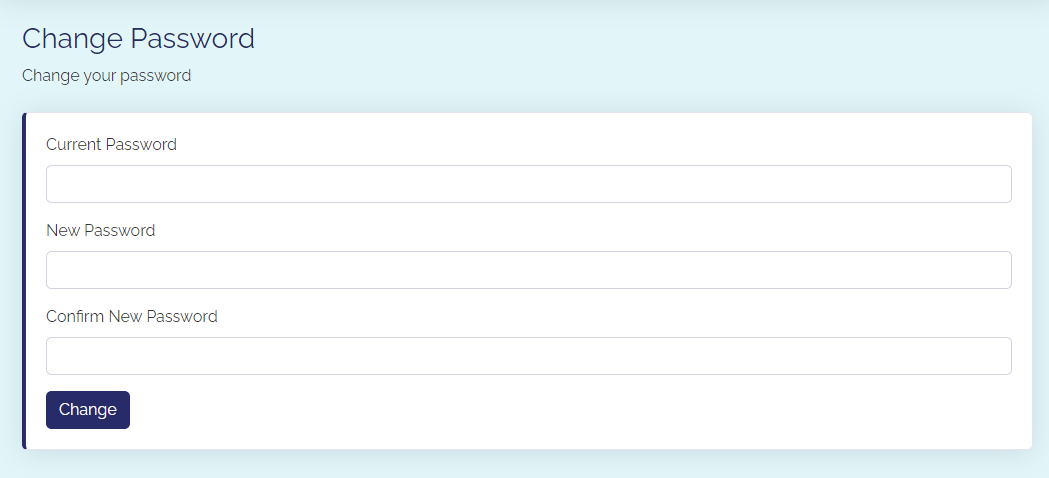
Change Mfa
To change your MFA method, enter your current password then choose the MFA method you would like to use.
You can find more help on setting up an MFA method in the Create An Account Section
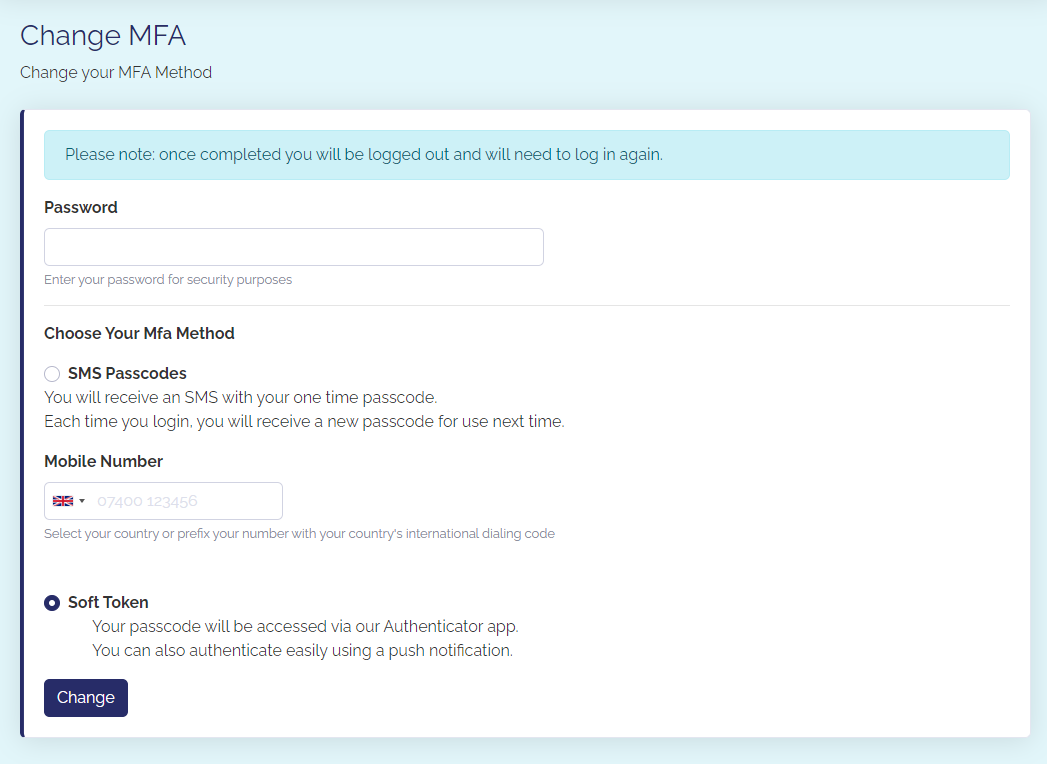
note
Once you have changed your MFA method, you will be logged out and will need to log in again with your new method.