Notifications
Any notifications you have received are accessible in the portal.
Recent Notifications
The bell icon in the top right of the screen shows you the number of unread notifications from the last 14 days.
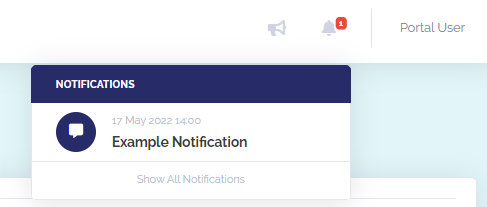
Click on the icon to open the notifications menu, this will show you a list of your recent notifications (both read and unread) with the title and the date received.
If you click on any of the notifications, a modal window will open showing you the full details of the notification:
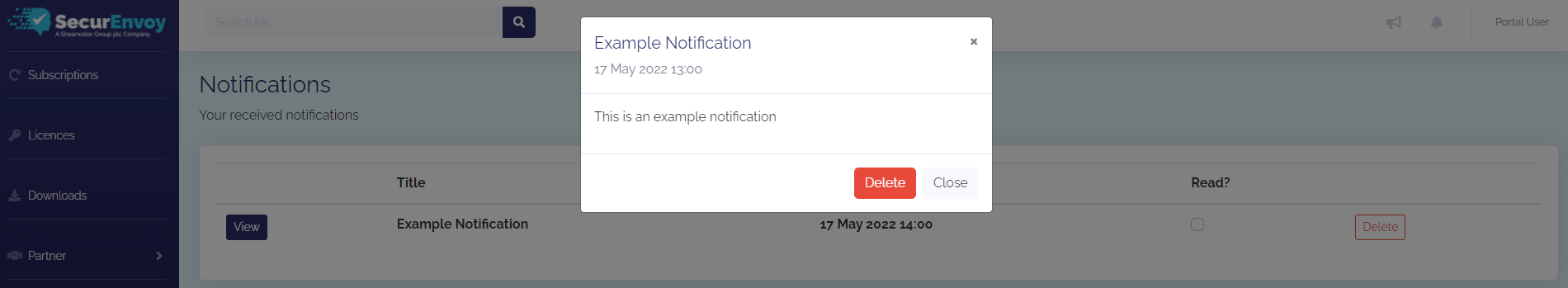
note
Viewing a notification will mark it as read.
tip
Some notifications will contain clickable links that take you straight to the area of interest.
All Notifications
If you click on Show All Notifications at the bottom of the above menu, you will be taken to a list of all your notifications.
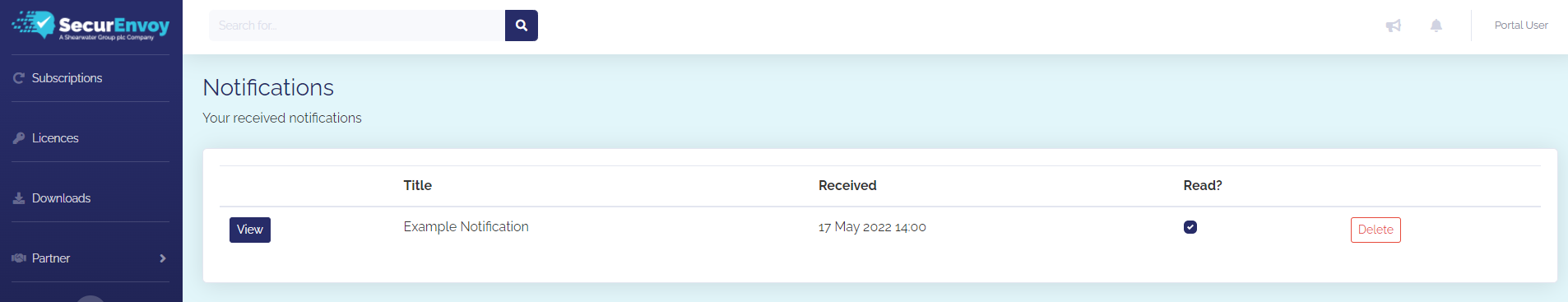
From this list you can View, Delete, or Toggle the Read Status of a notification.
If you choose to delete a notification, you will not be able to see this notification again in future.