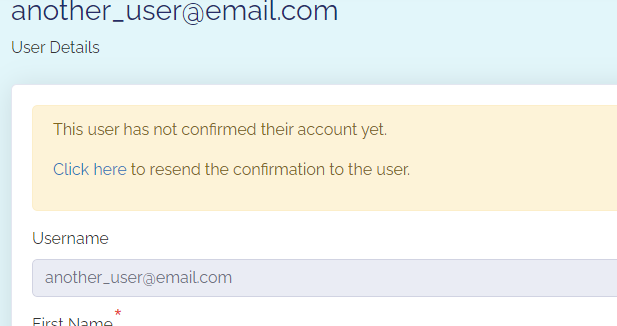Users List
This page allows you to see all of the users that you are able to manage. The selection of users will depend on whether you are a SecurEnvoy Partner or Customer:
SecurEnvoy Partner - You will be able to see all of the users that are part of the customers that you manage, along with any sub-partners. If you have the relevant permission, you will also see users of your own organisation.
SecurEnvoy Customer - You will be able to see all of the users that are part of your own organisation.
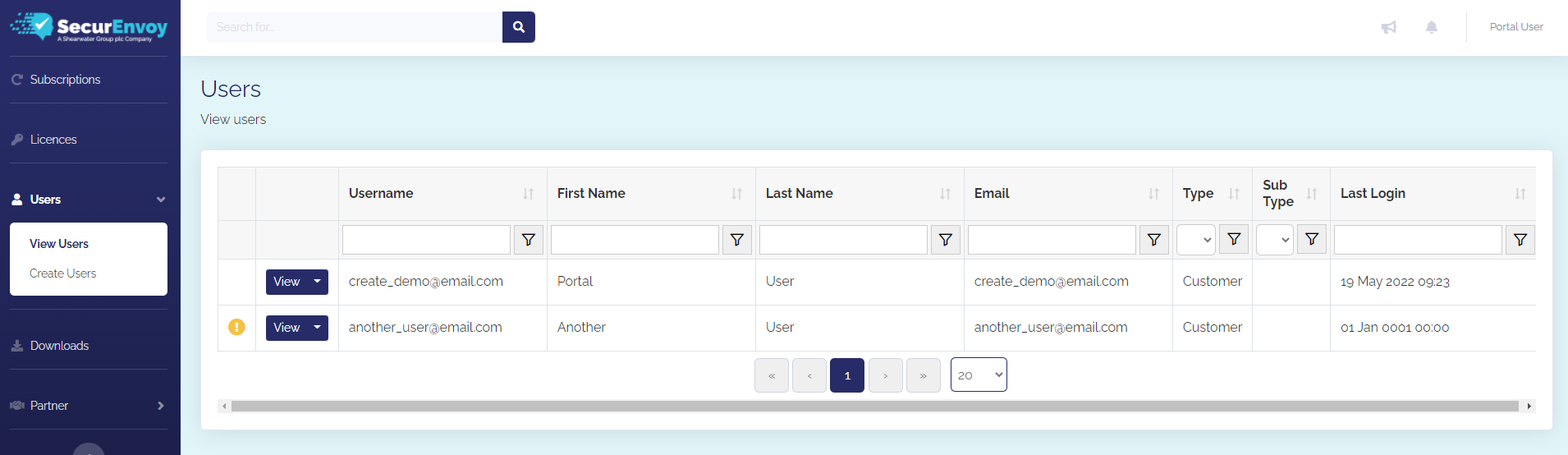
You can view further details for a user by clicking the View button.
Clicking on the arrow will show a menu with further options, such as enabling/disabling the user's account.
tip
The yellow exclamation icon shows that the user has not yet finished creating their account. If they do not finish the process within 1 day of receiving their welcome email, the link to create their account will expire.
If this happens, you can send another confirmation email to the user by clicking the View button, and then clicking in the yellow alert at the top of the page.